
About PD Seminars
Zoom Conferencing Attendee Guide
Note Regarding Free Live Webinars: The instructions in this guide do not apply to free live webinars offered by CPABC PD.
Joining a Test Session
If you would like to test your computer microphone and sound before your session, you can do so through Zoom here
Tip: we recommend using your computer mic for a clearer sound.
Joining the Webinar
Log in to your account on Online Services. Go to the Professional Development tab on the top, then Your Seminars and Materials on the right menu, and navigate to the correct title. Click on the "Access your course/material on the MyLearn platform" link.
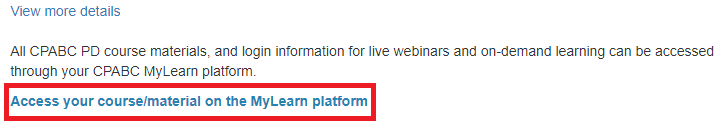
Once on the Academy Page, click on the seminar title found under the Upcoming Live Courses tab.
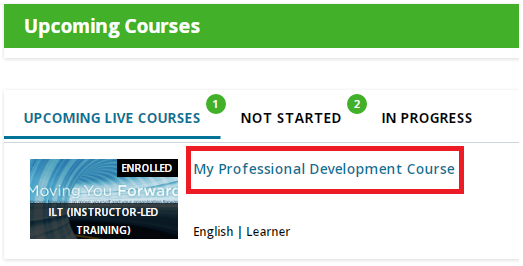
Under the Overview tab, click on the title to expand the window. Depending on when you log in, a countdown will be shown as well as the start time.
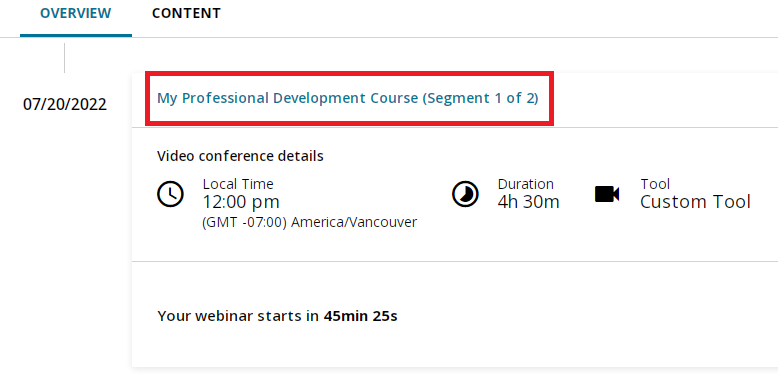
The countdown will be replaced by a “Join the Webinar” button 15 minutes before the course start time - click on the button to join the webinar.
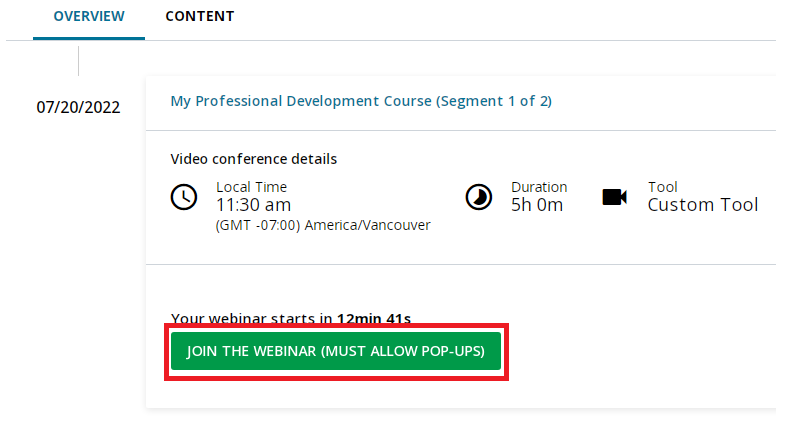
Zoom will then launch in a new window. Please note, both the Zoom meeting and passcode are embedded into the “Join the Webinar” button. You will not need to re-enter the meeting ID or passcode.
Note: You must have pop-ups allowed on your browser for the Zoom meeting to open.
Tip: If you’re experiencing problems launching Zoom Meeting, you’ll have the option to Join from your Browser
In order to award verifiable CPD hours for regulatory purposes, please ensure that you enter your full name when prompted by Zoom.
Audio Settings
When you first join the webinar, you will have two audio options.
If you would like to listen to the seminar through your computer, click the Computer Audio tab.
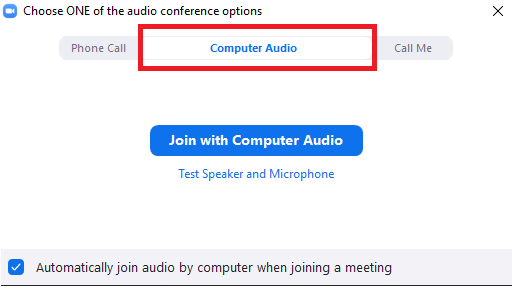
Note: For the purposes of taking attendance and the mandatory CPD check-ins (see section on “How to Receive Verifiable CPD Hours”), this is the preferred method of attendance.
If for some reason (i.e. system constraints) you would like to dial-in to hear the seminar, click the Phone Call tab and dial one of the numbers shown; you will be asked to enter the Meeting ID and your Participant ID through your phone keypad.
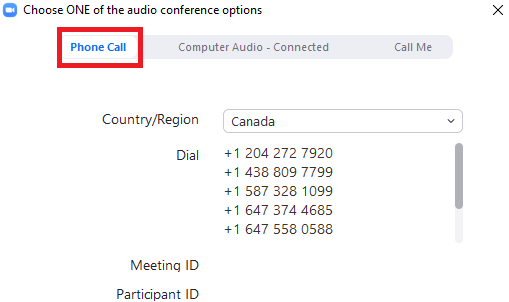
Note: We recommend that you listen to the seminar through your computer.
Note: If you decide to dial-in after Joining via computer, please select Audio Options and Leave Computer Audio. Otherwise, you may hear audio feedback or an echo in the meeting. To dial in, enter the Meeting ID followed by pound then, your Participant ID followed by pound.
Tip: if you are outside of Canada, click on the drop down menu and navigate to the correct country to be given the correct phone numbers.
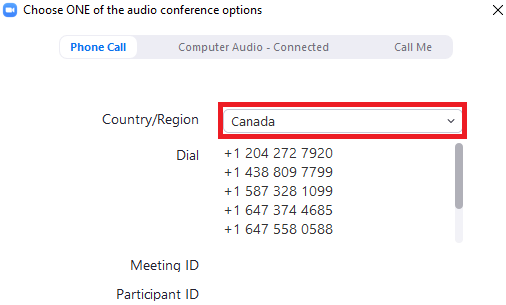
*6 - Toggle mute/unmute
*9 - Raise hand
Communicating During the Session
When you join the meeting, your camera and mic will be turned off by default to avoid background noise.
If you wish, you can turn on your camera once the seminar begins by clicking on the Start Video button located in the bottom menu but please ensure to keep your mic muted at all times unless you are speaking to minimize any disruptions and feedback.
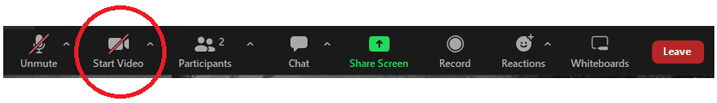
When you want to ask a question, you can either:
Use the Raise Hand feature by clicking on the Reactions button located in the black toolbar at the bottom of the meeting, which will open a small pop-up box where you will see the Raise Hand option. You will then be called upon to unmute your microphone.
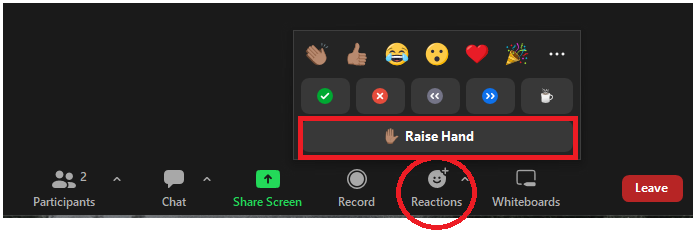
Type your question in the Chat window. You can open the Chat by clicking on the button on the bottom black menu:
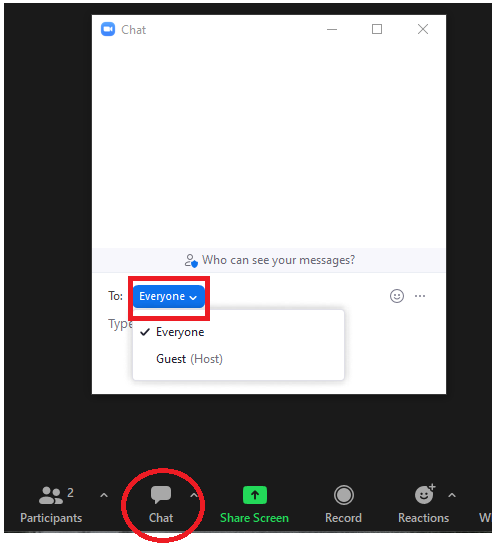
The default setting in the Chat is to send your message to “Everyone”in the seminar, where it can be viewed by all attendees in the meeting.
You can also send a private message to only the instructor, by clicking on “Everyone” - a drop-down menu will appear listing all participants in the meeting and you can select the instructor.
If all else fails, you can wave your physical hand to get the instructor’s attention if your camera is on and begin speaking once you have been acknowledged by the instructor or CPABC staff member.
Use of Camera While in Session
You have the option of turning your camera on or off while in the session, however it is preferred to turn your camera on if possible for increased engagement. If your camera is off, your name will be displayed in a black box to fellow attendees:

You can change how your name is displayed in the meeting by opening the Participant Tab. When the Participant tab is open, hover your mouse over your name and then click on More, where you will see an option to “Rename” yourself.
Note: in order to award verifiable CPD hours for regulatory purposes, please ensure that you enter your full name when prompted by Zoom. You can rename yourself after joining the meeting and that will not affect how you are awarded CPD hours.
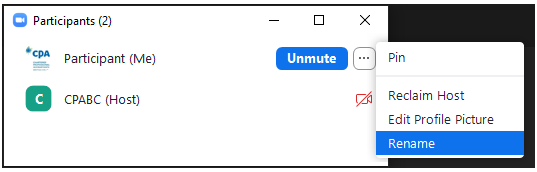
You can also choose to view the class in a grid view by selecting “Gallery View” in the top right corner:
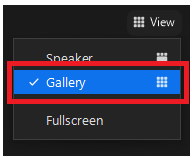
Polling
During the session, the instructor may choose to use Polling to gather information and increase participation. All polls presented by the instructor will be anonymous.
After the poll is launched by the instructor, there will be a pop-up with the question and possible answers. You can select the appropriate answer and then Submit:
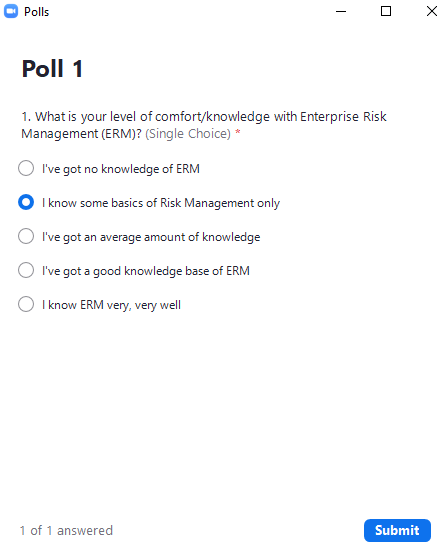
After you Submit your answer, the pop-up will go away.
Tip: If the poll you’re answering has multiple questions, you must select an answer for each question in order to be able to Submit the poll.
The instructor will end the Poll when they’ve received all responses and they can then share the results with all attendees.
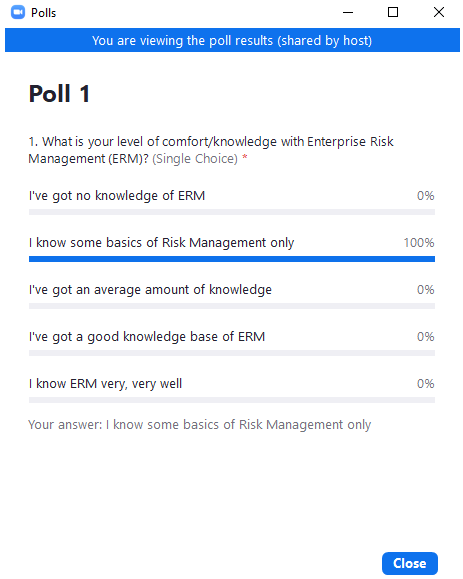
Breakout Rooms
During the webinar, the instructor can put you into a Breakout Room with your fellow attendees for group work. While in the Breakout Room, you’re able to communicate with the other people by using either your mic or the Chat. If you need assistance from the instructor, you can click on the “Ask for Help” button, which will send a notification to the instructor that you need help in your room.
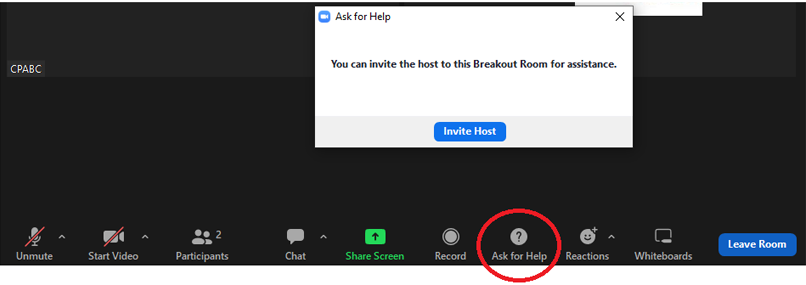
If the instructor is currently in a different room, the dialogue box will let you know that they are currently assisting in a different room and will let you try to invite them again.
While in the Breakout Room, you are only able to message the Breakout Room participants that are within the same room you are in using Chat. If you have a question for the instructor that does not require their immediate attention, you can wait until you’re in the main meeting room again and use the Chat feature which will once again allow you to send a private message to the instructor or a message you can post to the entire class by selecting “Everyone”.
The instructor can also to all breakout rooms to provide instructions or updates. The message will appear at the top of your screen for a few seconds and you will not be able to reply to it.
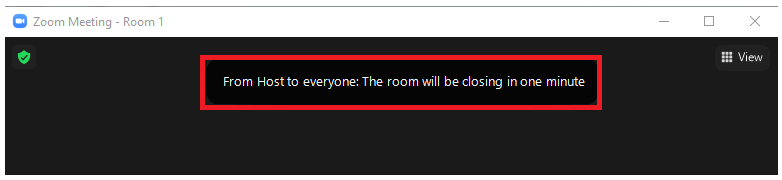
When the instructor would like to close the breakout room, you will receive a one-minute warning. You can either stay in the room and be sent back automatically after the countdown ends, or you can rejoin the main session right away.
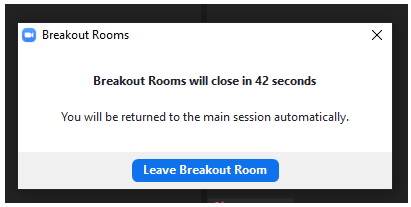
Note: If you had been working on a file, make sure to save it before you leave the Breakout Room as you may be asked to share it with fellow attendees. Please note that any file you save will be saved to your personal drive.
Whiteboard
The instructor may ask participants to have some discussion in the breakout room.
To add notes during the breakout session, participants have the option to use the Whiteboard feature in Zoom. To access the whiteboard, click the green Share Screen button. A window will open where you can select Whiteboard then click Share.
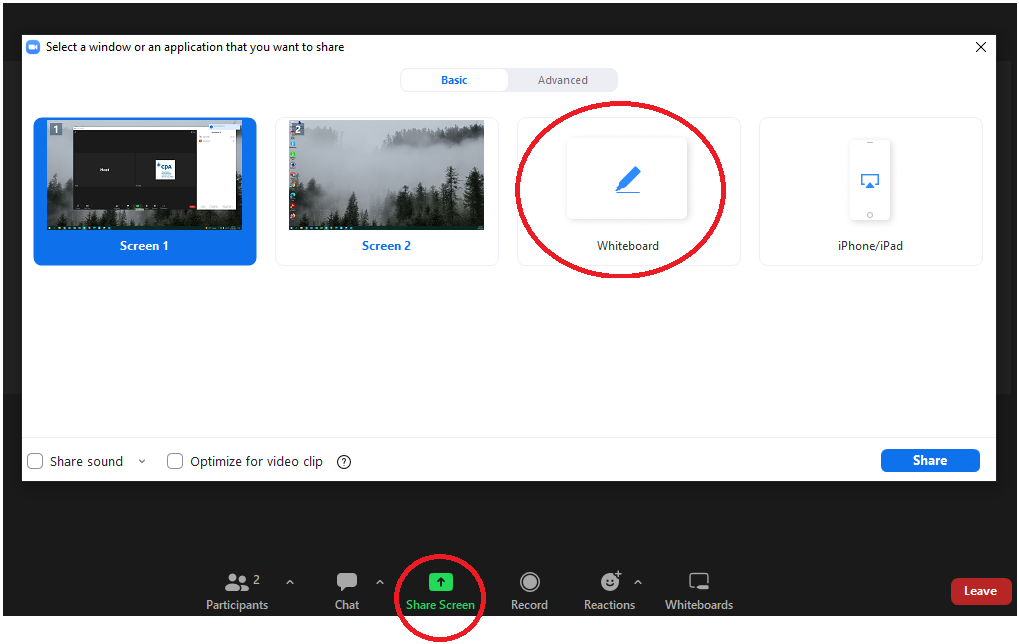
An example of how it will look is seen below. To stop sharing the Whiteboard feature, click on Stop Share.

How to Receive Verifiable CPD Hours
As of September 1, 2022, CPABC will no longer be conducting attendance polls throughout the seminar. A record of your attendance – when you joined and leave the meeting – will be obtained through the Zoom Meeting report.
Security Settings While in the Webinar
Screen Sharing
Screen sharing will be disabled during the webinar, unless otherwise clearly stated. Only the instructor will be able to share their screen in the main session.
Recording
Only the meeting host (CPABC) and instructor will have the ability to record the webinar. Neither you nor fellow attendees will be able to record the session. If the webinar is scheduled to be recorded, the host/instructor will clearly notify the attendees at the beginning of the session.
Troubleshooting
My audio doesn’t work on my computer. What should I do?
You have two options if you’re experiencing troubles with your audio or do not have a microphone connected to your computer.
Dialing in
If you are using a device that doesn’t have a microphone connected, click on the arrow in the bottom left hand corner next to the microphone button.
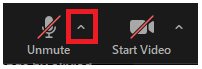
Phone Call option – A pop-up window will appear with the following numbers to call; you can choose any of the numbers listed. Once you’ve dialed, Zoom’s automated voicemail will ask you to enter in the Meeting ID followed by the pound (#) symbol and Participant ID. The automated message will confirm once you have dialed in successfully.
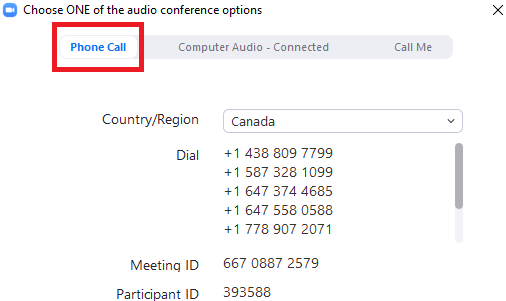
Call Me option – You can enter a phone number that you would like to call in with. A No Caller ID will call the number entered and will notify you that you have been successfully added to the meeting.
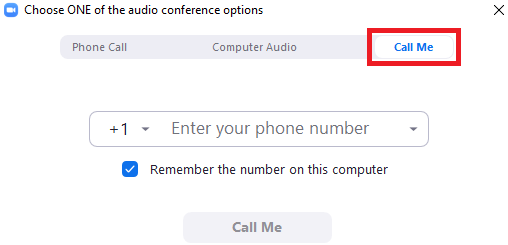 App Store and Google Play).
App Store and Google Play).For more information on the iOS or Android products, visit the following articles from Zoom:
Getting Started with iOS
Getting Started with Android- I’m experiencing Wireless Connection Issues. What should I do?
If you are experiencing any issues while using a home or non-enterprise Wi-Fi connection, please see the following article provided by Zoom on how to troubleshoot: Wireless (Wi-Fi) Connection Issues
If you are experiencing issues connecting to the seminar the day of, please contact our Professional Development team at pdreg@bccpa.ca for further assistance.